In-feed Ad Unit
In-feed Ad Unit-ageconbd.com
An in-feed ad is an option to show google advertisement between two articles under each label on your website.
Your revenue will be increased by using in-feed ads.
Google Adsense > Ads > In-feed Ads >
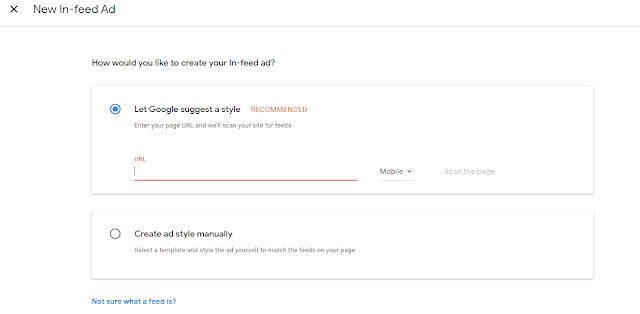 |
In-feed Ad-ageconbd.com
Paste the URL of your website into the blank space and select S can the page. ( For instance, www.domain name.com). You will choose an option from mobile or desktop version options based on your audience ( Do they use mobile or desktop? )
Select NEXT
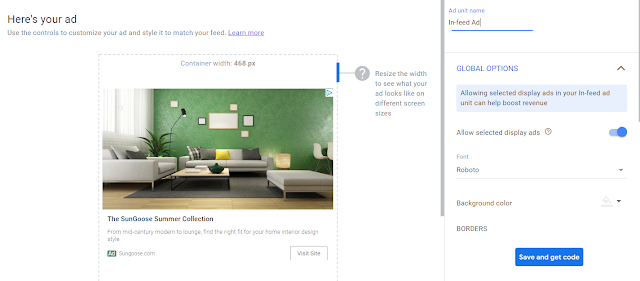 | In-feed Ad 2-ageconbd.com
|
Choose to Create ad style manually > Ad unit name > Save and get code
The ad unit name will be rememberable. ( For instance, In-feed domain name)
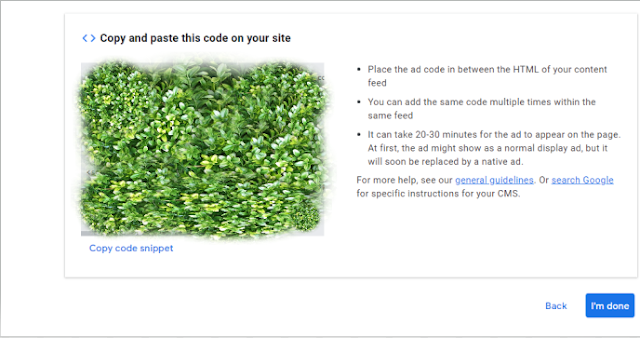 | In-feed Ad 4-ageconbd.com
|
 | In-feed Ad 3-ageconbd.com
|
Select Copy code snippet and select I'm done and go to your website > Theme > Edit HTML > press enter in the box > Ctrl + F > paste <div class='inline-ad'> and press enter
Paste the Copy code snippet (in-feed ad unit code) before first <div class='inline-ad'>
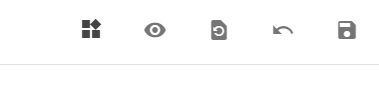 | In-feed Ad 5-ageconbd.com
|
Press the save icon on the right.
|




0 Comments