How to add pdf to google blogger
You can add pdf to blogger in two ways:
- Link Share
- Embedded HTML code
Link Share:
Go to google drive > Click right side of the mouse on file > Choose to Get Shareable Link Option >
Choose Copy Link > Write something on a post > Click the written word or sentence > Choose the icon of Insert Link from blogger > Paste the copied link > Choose Open link in a new window > Apply > Publish
For instance:
- Embedded HTML code
 |
| pdf add to blogger 4-ageconbd.com |
 |
| pdf add to blogger 5-ageconbd.com |
 |
| pdf add to blogger 6-ageconbd.com |
 |
| pdf add to blogger 7-ageconbd.com |
Go to google drive > Open a file > Click More actions icon on the right > Select Open in new window option > Click More actions icon on the right > Select Embed item... option > Copy the iframe code > Click Ok
Go to blogger website > Open a post > Click < > HTML view > Paste the iframe code > Publish
For instance,



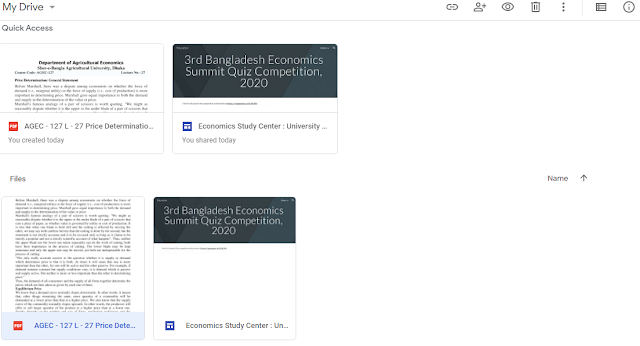

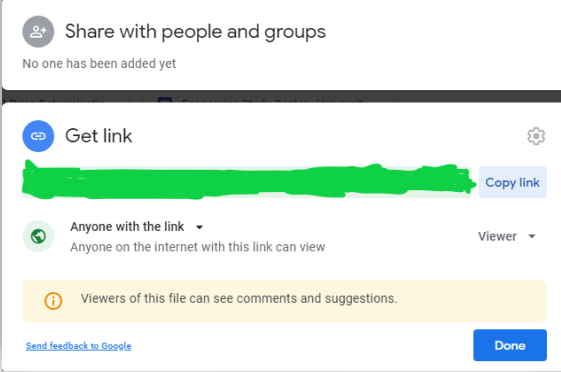





0 Comments